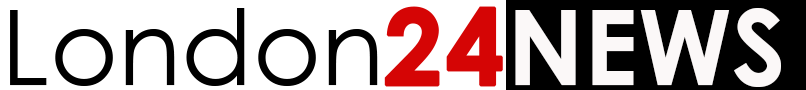Viral Locked Up trend on TikTok – what is it and how to use filter
It seems as if there’s a new trend going viral on TikTok every week.
After the Teenage Dirtbag and Ring of Fire trends that took social media users – including some celebrities – by storm, people are jumping onto another trend on the platform.
The latest trend to go viral is the Locked Up trend, which sees people use a specific filter to make it seem like they are in trouble with the law.
Filters are typically a big hit on social media platforms, with a large selection of them including beauty effects, green screen animations and hilarious reactions for users to choose from.
Here’s what you need to know about the Locked Up trend and how to get the filter that makes this trend so fun.
What is the ‘locked up’ trend on TikTok?

(Image: Getty Images)
The ‘locked up’ trend on TikTok is simply when a user uploads a video of themselves using a police car filter, created by JPhant on the video-hosting service.
When people use this filter it makes them look like they are sitting in the back of a police car after being arrested by the authorities.
But don’t worry, this trend has nothing to do with committing any crimes.
The idea is for TikTokers to reveal common or quirky habits that if made illegal could absolutely land them in jail, making for content that’s cute and funny.
Some examples of the trend going viral is one video using the filter with a relatable caption: “Me if procrastinating becomes illegal.”
Another user posted a video with a cute caption: “Me if petting a stranger’s dog ever becomes illegal.”
A third creator made sure their dog hopped on the trend, writing: “When you get arrested for biting everyone’s ankles,” with a video of their furry friend with the filter.
How to use the ‘locked up’ filter

(Image: Avishek Das/SOPA Images/REX/Shutterstock)
To make your own Locked Up video on TikTok, all you really need to do is think of something that you do regularly, which would definitely get you arrested if it’s made illegal.
The next thing you need is obviously the Locked Up filter, which is available on the app itself.
Steps to find and apply the filter are:
- Log in to TikTok and open the camera screen. In the bottom-left of the screen, click the ‘effects’ options.
- Next, tap the magnifying glass icon which makes the search bar in the filter section pop up. Here type ‘Police’ or #LockedUp.
- Click on the filter labelled as ‘Police’ by JPhant.
- Then, point your camera at yourself or whoever you want to film sitting in the police car and start recording.
- Once you’ve recorded the video, add a funny or cute caption and share to become part of the viral trend.